HTTP 451 error indicates that access to a resource is restricted due to legal reasons, often related to censorship or content blocking. This error usually arises from government regulations or copyright issues. Solutions include checking the site’s legal compliance, using alternative access methods like VPNs, or contacting the website administrator for more information. Best practices involve ensuring transparency in content policies, regularly updating users on accessibility issues, & implementing geo-blocking responsibly to avoid legal conflicts. Understanding the underlying causes can help in mitigating the effects of this error effectively.
HTTP 451 Error
Understanding HTTP 451 Error: Causes, Solutions, & Best Practices. Learn about the HTTP 451 Error, its causes, & how to fix it. Discover tips & best practices to prevent this issue for a smoother web experience.
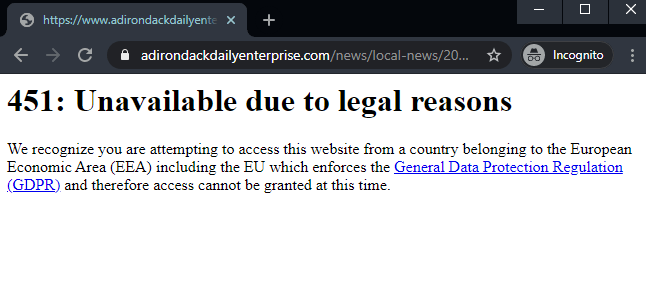
What is HTTP 451 Error?
The HTTP 451 error occurs when a resource is unavailable for legal reasons. This status code appears when a website owner has removed a webpage due to a legal demand. The request for the resource is valid, but access is restricted. This status is defined in RFC 7725, introduced to provide more context. Unlike other error codes, it points to specific legal issues behind the access denial.
Site administrators & users see this code under unique circumstances. When a country enforces legal restrictions on content, you may encounter this error. The reasoning typically relates to copyright, regulation, or censorship. This error offers transparency to users regarding why the content is not accessible.
Browsers display a clear message, stating that the content is unavailable for the above reasons. This effectively informs users about the situation & encourages compliance with legal matters. By explaining the unavailability, HTTP 451 aims to minimize frustration among users.
Common Causes of HTTP 451 Error
The causes of the HTTP 451 error primarily revolve around legal restrictions. Here are key factors that lead to this error:
- Copyright Infringement: Content that violates copyright laws may be taken down. Websites must comply with various rules to prevent legal issues.
- Government Regulations: Some countries impose restrictions on specific types of content. Websites must restrict access based on local laws.
- Court Orders: Sometimes, legal authorities issue court orders that mandate content removal. Websites comply with these orders to avoid penalties.
- Censorship: In dictatorial regimes or strict legal systems, content considered subversive may be blocked. Sites must ensure they do not violate local censorship laws.
Understanding these causes is critical for website administrators. It helps them manage content effectively. And another thing, keeping abreast of relevant laws will mitigate the risk of encountering an HTTP 451 error.
How HTTP 451 Differs from Other Error Codes
The HTTP 451 error stands apart from other HTTP error codes due to its specific focus on legal issues. Here is how it compares to common errors:
| Error Code | Description |
|---|---|
| HTTP 404 | Not Found. The requested resource does not exist. |
| HTTP 403 | Forbidden. Access is prohibited to the requested resource. |
| HTTP 500 | Internal Server Error. An unexpected condition prevents fulfilling the request. |
Unlike these errors, HTTP 451 serves a specific legal notification purpose. The other codes typically indicate a generic issue related to availability or permission. HTTP 451 conveys a broader context for users, informing them of the reasons behind the unavailability.
This legal context adds depth to the user experience. Rather than leaving users confused or frustrated, the status code clarifies the situation. It emphasizes the importance of compliance with legal frameworks, making it unique.
Steps to Troubleshoot HTTP 451 Errors
Resolving an HTTP 451 error can involve a few steps. Here are troubleshooting steps to take when this error occurs:
- Check Legal Notices: Investigate if any legal notices were issued related to your content.
- Contact Legal Advisors: Seek legal counsel if uncertain about the legal implications of the error.
- Modify Content: If legal issues arise from your content, consider modifying or removing the offending content.
- Update Users: Notify users regarding the error & provide context to reduce confusion.
- Use Alternative Solutions: If the content is crucial, explore other ways to present the same information without legal issues.
By following these steps, you can troubleshoot the HTTP 451 error effectively. Understanding your responsibilities regarding content can help avoid such errors in the future.
Best Practices to Avoid HTTP 451 Errors
To prevent HTTP 451 errors, implement certain best practices. Here are actionable guidelines for web administrators:
- Stay Informed: Keep updated on regulations around your content domain, both locally & internationally.
- Regular Audits: Conduct regular content audits for compliance with legal standards. Remove or modify problematic content.
- Transparency: Provide clear notices or disclaimers regarding any content that could face legal scrutiny.
- Backup Content: Keep backups of your content. If legal issues arise, you can recall the removed content for adjustments.
- User Feedback: Encourage user feedback about content availability & functionality. This helps you spot issues early.
Following these practices can significantly reduce the chances of encountering the HTTP 451 error. Being proactive ensures a smoother user experience.
“Awareness of laws & regulations is key to avoiding unnecessary legal barriers.” – Sarah Jennings
How to Respond to Users Facing HTTP 451 Error
When users report an HTTP 451 error, it is vital to address their concerns promptly. Here are effective ways to respond:
- Acknowledge the Issue: Recognize the error reported by the users. Show empathy for their experience.
- Explain Clearly: Share a clear explanation of why the content is unavailable due to legal reasons.
- Provide Alternatives: If possible, suggest similar resources or alternative content that might help users.
- Offer Updates: Promise users to keep them updated about the status of the content whenever possible. This keeps them engaged.
- Feedback Opportunities: Provide users options to give feedback regarding their experience. This can help improve your site.
Addressing the HTTP 451 error with care shows users you value their experience. Transparency builds trust & loyalty over time.
Legal Considerations Related to HTTP 451 Error
Understanding the legal implications of the HTTP 451 error is essential for webmasters. Here are some legal aspects to consider:
- Copyright Laws: Respecting copyright laws is non-negotiable. Ensure that content used complies with legal frameworks.
- Terms of Service: Your website should have clear terms of service covering content legality
- Content Licensing: Use properly licensed content to avoid overstepping legal boundaries.
- Country Regulations: Be aware of different regulations that apply based on the jurisdiction of your users.
Failing to adhere to these legal requirements can lead to the removal of your content. It can also result in severe penalties. Regular legal reviews can shield you from potential issues, safeguarding your site’s integrity.
Understanding the Impact of HTTP 451 Error on SEO
The HTTP 451 error can impact search engine rankings & user behavior. Here is how:
- User Experience: An unaddressed error frustrates users. High bounce rates can occur, negatively affecting SEO.
- Link Equity: If legal constraints result in content removal, link equity may be lost. This can diminish your site’s overall authority.
- Search Engine Crawling: Persistent 451 errors can lead search engines to devalue or reduce crawling frequency on your site.
- Reputation: Frequent errors can harm your site’s reputation, deterring users from returning.
To maintain your SEO health, it is crucial to manage HTTP 451 errors effectively. Promptly addressing these errors can support your site’s visibility in search engines.
Monitoring HTTP 451 Errors for Better Site Health
Monitoring HTTP 451 errors is vital for maintaining your site’s health. Here are effective methods:
- Use Analytics Tools: Make use of Google Search Console to track & monitor HTTP errors.
- Error Logs: Regularly check your server’s error logs for notifications related to HTTP 451 errors.
- Automated Monitoring: Consider tools that automate the process of tracking server responses on your website.
By closely monitoring for HTTP 451 errors, you can respond quickly. This improves user experience & keeps your site compliant with legal requirements.

What is HTTP 451 Error?
The HTTP 451 error is an interesting response code. It shows that access to a resource is denied due to legal reasons. This code is often seen when a webpage is removed or blocked. The status was added to help developers & users understand why content is not available. In many cases, the legal restrictions come from government or court orders. This error helps maintain transparency between users & web developers. Knowing about this error can help users take appropriate actions when they encounter it.
In 2015, the Internet Engineering Task Force (IETF) introduced the HTTP 451 error. It resembles other error codes like 404 & 403. Be that as it may, it has its own unique meaning. While 404 means a page is not found, 451 indicates a specific legal barrier. Seeing this error can be frustrating for users. It’s important to grasp what it entails & how to proceed if you face it. It can affect online businesses, bloggers, & anyone with a webpage. Understanding this error can guide better web practices.
Common Causes of HTTP 451 Error
Knowing the common causes of the HTTP 451 error is crucial. This error arises from various factors. Here are some of the primary reasons:
- Legal Restrictions: Sometimes, laws prohibit certain content. This often leads to the removal of web pages.
- Copyright Issues: Copyright claims can result in pages being blocked. This usually happens after a legal notice.
- Regional Laws: In some countries, specific content is illegal. Web pages may be removed to comply with these laws.
- Government Censorship: Governments may block access to certain sites. This action often leads to a 451 error.
All these causes highlight that legal reasons mainly drive this error. When a site owner receives a request for their blocked content, they may implement a 451 status code. This response provides clarity. It tells the user the reason behind denied access. And another thing, it helps maintain credibility by keeping users informed. Users often want transparency. Therefore, knowing the reason for the error ensures a better understanding of the situation. Site owners can improve their communication by being aware of these common causes.
How to Respond to HTTP 451 Error
Responding to the HTTP 451 error can be tricky. Be that as it may, several steps can be followed. The first step is to check if the issue is temporary. Sometimes, removals may be for a limited period. In this case, visiting the page later may yield different results. If the error persists, users can try contacting the site owner. They may have more information about the legal barriers involved. Users can also search for the content on other sites. Many times, similar information exists elsewhere online.
Another approach is using web archive services. Tools like the Wayback Machine can display previously available pages. While the content may not be up-to-date, it gives users access to historic information. It’s important to remember that patience is key. Legal matters can take time to resolve. If a user’s company or business requires the information, it may be worth discussing alternatives. Always respect legal decisions regarding content. It’s critical to be aware that pursuing blocked content can have legal consequences.
Tools to Monitor HTTP 451 Errors
Monitoring HTTP 451 error occurrences can help manage a website effectively. Several tools exist for this purpose:
- Google Search Console: This tool alerts website owners about crawl errors. Regular checks can show if any pages return a 451 code.
- 404 Error Monitoring Plugins: For WordPress users, many plugins available can track error codes. These plugins provide notifications when errors occur.
- Server Logs: Reviewing server logs helps identify access errors. Understanding patterns can highlight recurring 451 errors.
- Third-Party Monitoring Services: Several websites monitor website performance. These services can send alerts when errors arise.
Using these tools helps site owners manage content responsibly. They enable proactive responses to legal issues. Regular monitoring showcases commitment to maintaining a functional site. Addressing 451 errors promptly keeps users happy & informed.
| Tool Name | Purpose |
|---|---|
| Google Search Console | Crawl error notifications |
| 404 Error Monitoring Plugins | Tracking error codes for WordPress |
| Server Logs | Identifying access errors |
| Third-Party Monitoring Services | Performance monitoring & alerts |
Preventing HTTP 451 Errors
Taking action to prevent HTTP 451 errors can save headaches. Here are some strategies:
- Regular Content Audits: Review your website regularly for any legal issues. Always ensure compliance with copyright laws & regional regulations.
- Clear Terms of Service: Update your terms of service to inform users about content usage policies. Users have a right to know.
- Stay Informed: Keep up-to-date with laws related to your content. Legal changes can affect available resources.
- Legal Counsel: Consulting with a lawyer can provide insights. They can advise on content compliance & potential risks.
Implementing these strategies can drastically reduce HTTP 451 occurrences. By avoiding legal barriers, companies maintain connections with their users. Clear communication & transparency can build trust. Always prioritize user experience. Nobody likes to encounter errors without an explanation. Users appreciate when websites stay proactive in managing legal issues.
Experiencing an HTTP 451 Error
I once faced a HTTP 451 error while researching an article. I needed specific statistics but found the page unavailable. Frustrating, right? I checked back later, hoping for a different outcome. Eventually, I discovered the page was removed due to legal reasons. I found other reliable resources. Overall, this experience made me aware of the importance of understanding these errors. It taught me to explore alternatives when facing access issues.
Communicating the Presence of HTTP 451 Errors
When encountering HTTP 451 errors, clear communication is vital. Users should know why they cannot access specific content. Providing a detailed message can help. Inform users of the legal reasons behind content removal. This can build trust between users & web developers. A straightforward message can even include links to alternative resources. This way, users do not feel frustrated.
Proper error messages can help maintain user satisfaction. They show that site owners are aware of the issue & care about users. Websites can include a contact link. This helps users reach out for more information. And another thing, updating social media can inform followers about ongoing issues. Keeping everyone in the loop can effectively manage frustrations. Transparent communication can create a positive user experience, even when errors occur.
The Importance of Legal Compliance
Legal compliance is crucial for avoiding HTTP 451 errors. Websites must respect copyright laws. Ignoring these laws can lead to blocked content. Always keep track of copyright holders. Issues often arise when using images, videos, or articles without permission. Ensuring proper licenses can avoid trouble. It’s also important to be aware of regional laws that may affect content. Different countries have different legal standards. Regulations can change, leading to sudden removals.
Maintaining legal compliance showcases professional integrity. It helps build a positive reputation. Users will appreciate firms that prioritize lawful practices. This effort ensures a smooth online experience. Websites should regularly review their content for compliance. Ignoring legal matters can lead to significant setbacks. It’s always better to be proactive rather than reactive. Following legal guidelines is fundamental in web management.
“Legal transparency helps build trust with users.” – Oliver Simmons
What to Do If You Encounter HTTP 451 Error
Discovering an HTTP 451 error can be frustrating. Here’s how to deal with it:
- Check for Updates: Refresh the page to see if the issue resolves itself. Some errors are temporary.
- Contact Site Support: Reach out to the site’s support team. They may have more information about the error.
- Search for Alternatives: Use search engines to find similar content. Suitable information may exist elsewhere.
- Use Archive Services: Check web archives for older versions of the page. It may give you the information you require.
Taking these steps can help mitigate frustration. Many alternatives are available during such situations. Always remember to stay calm when encountering this error. There are often several ways to gather needed information. Websites are continuously improving. They can also address legal matters promptly. Your experience will likely be enhanced in the long run.
Conclusion: Importance of Acknowledging HTTP 451 Error
Recognizing HTTP 451 errors is essential. These errors serve as reminders that content can face legal barriers. When they arise, a clear response is necessary. Taking proactive steps & maintaining transparency builds user trust. Always prioritize user experience. Managing legal issues with confidence helps your online presence remain intact. Addressing errors as they occur keeps users satisfied & informed.

What does the HTTP 451 error indicate?
The HTTP 451 error signifies that the user’s access to the requested resource is restricted due to legal reasons. This response is a way for servers to communicate that the content is unavailable for legal compliance.
What causes an HTTP 451 error?
Common causes of the HTTP 451 error include government restrictions, legal consequences of providing certain content, or decisions by organizations to limit access to particular information due to copyright issues.
How can website owners resolve HTTP 451 errors?
Website owners can address HTTP 451 errors by examining the legal basis for the restrictions in place. This may involve seeking legal advice or adjusting content to comply with local laws.
Are there solutions for users encountering HTTP 451 errors?
Users facing HTTP 451 errors can look for alternative sources for the requested information or employ tools such as VPNs to potentially bypass geographical restrictions.
What are the best practices for preventing HTTP 451 errors?
Website owners should stay informed about applicable laws & regulations, ensuring that their content complies to avoid potential HTTP 451 errors. Regularly reviewing content & seeking legal counsel can also be beneficial.
Is there a way to check the legality of content affecting HTTP 451 errors?
Yes, website owners can consult with legal professionals to assess the legality of their content. Utilizing resources such as copyright databases can also help clarify any content restrictions that could lead to HTTP 451 errors.
What does a 451 status code mean compared to other client errors?
The 451 status code is distinct from other client errors as it specifically indicates legal barriers to access, unlike other codes like 404, which signifies the resource was not found.
How can error messages be customized for HTTP 451?
Website administrators can create customized error pages for HTTP 451 errors that provide users with clear information about the legal reasons for the restriction & potential alternatives to access content.
Can HTTP 451 errors affect website traffic?
Yes, frequent HTTP 451 errors can negatively impact user experience, leading to reduced traffic & potential loss of audience engagement if users cannot access desired content.
How does HTTP 451 relate to data privacy laws?
HTTP 451 errors may be triggered by data privacy laws that restrict access to specific information. Organizations need to consider privacy regulations & adjust their content to comply with legal requirements.
What role do government policies play in HTTP 451 errors?
Government policies can directly influence the occurrence of HTTP 451 errors. Laws that mandate content removal or access restrictions typically lead to this error when enforced by website operators.
Is the HTTP 451 error communicated differently across browsers?
The way HTTP 451 errors are presented may vary slightly between browsers, but the fundamental meaning & implications regarding legal access restrictions remain consistent across platforms.
Conclusion
To wrap things up, the HTTP 451 error indicates that a resource is unavailable due to legal reasons. It’s essential to recognize the causes, like website restrictions or content removal. If you encounter this error, check the URL for mistakes or refresh the page. If you’re managing a site, communicate clearly with users & explore ways to resolve the issue. By following best practices, you can improve user experience & maintain connections. Remember, it’s all about keeping communication open & ensuring that users understand what’s going on. Clear information helps everyone navigate these bumps smoothly.