HTTP Error 406 occurs when a web server cannot provide a suitable response to a client’s request. This error is part of the HTTP status codes and indicates that the server cannot deliver the content in the format requested by the client.
Understanding HTTP Error 406 is important for anyone who uses the internet. This error can be frustrating, especially when you just want to access a website. It often happens due to issues with content negotiation. This means the server and the client cannot agree on how to send the data.
By exploring this error, you can learn how to troubleshoot it effectively. Knowing what causes it can help you fix problems quickly. This guide will explain HTTP Error 406 in detail, helping you understand its causes and solutions.
Http Error 406
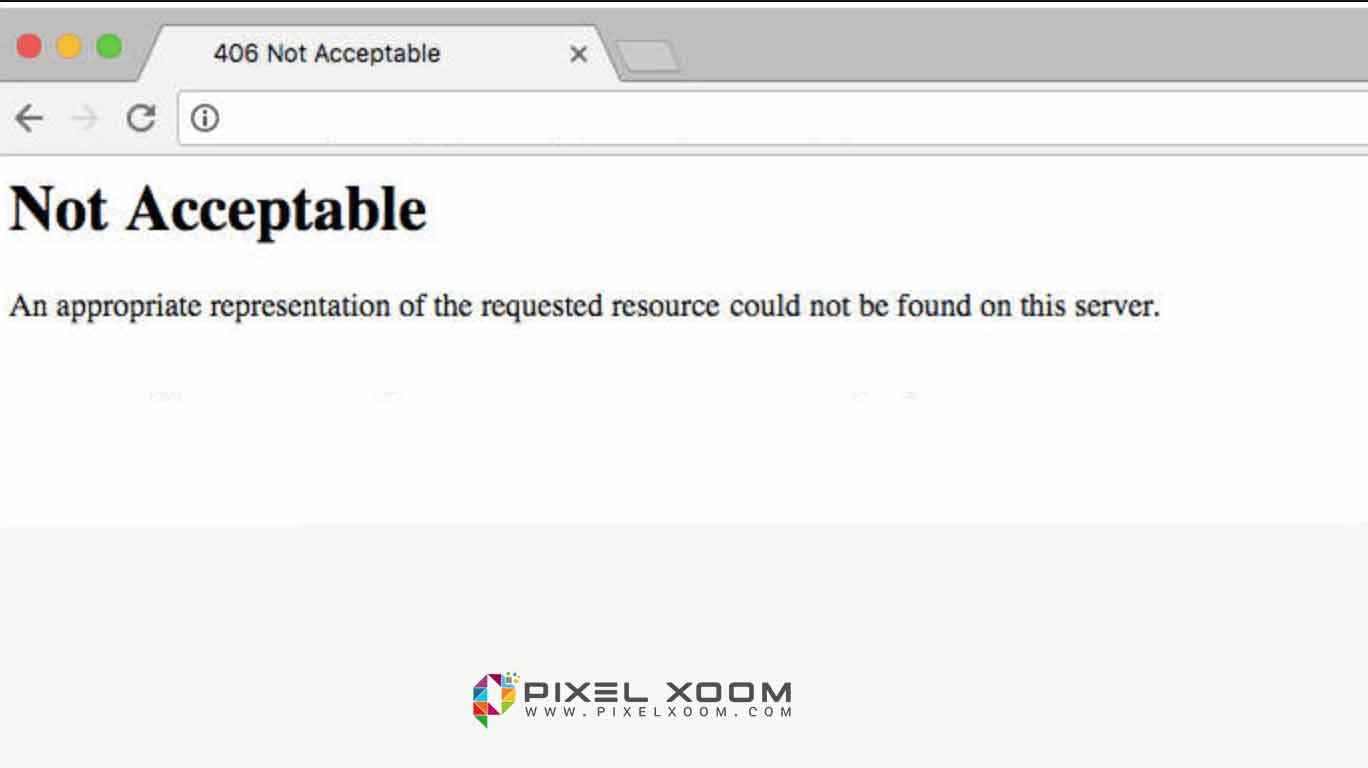
Introduction
HTTP Error 406 is a common issue for web users. It appears when a server cannot provide the content that matches the client’s request. This error can be frustrating, especially for those unfamiliar with web technologies. Understanding this error helps in troubleshooting and resolving it effectively.
The Basics Of Http Status Codes
HTTP status codes are three-digit numbers. They indicate the result of a server’s response. Here are the main categories:
| Code Range | Description |
|---|---|
| 100-199 | Informational responses |
| 200-299 | Successful responses |
| 300-399 | Redirection messages |
| 400-499 | Client error responses |
| 500-599 | Server error responses |
HTTP Error 406 falls under the 400 range. This means there is an issue with the request made by the client.
What Does 406 Not Acceptable Mean?
The 406 error indicates that the server cannot produce a response matching the client’s requested formats. This can happen for several reasons:
- The requested format is not supported.
- The client sent incorrect headers.
- There is a mismatch in content negotiation.
Content negotiation is a process where the server determines the best content type for the client. If the client requests a type that the server cannot provide, it returns a 406 error.
To fix this error, consider the following steps:
- Check the requested content type.
- Review the headers sent in the request.
- Ensure compatibility with the server’s capabilities.
Understanding HTTP Error 406 can help users navigate web issues more effectively.
Common Causes Of Error 406
Error 406 occurs when a server cannot provide the requested content. This can happen due to several reasons. Understanding these causes helps in troubleshooting the issue effectively.
Content Negotiation Failures
Content negotiation is a process between the client and server. The client requests specific content types. The server must respond with a format it can support. If the server cannot provide the requested format, it triggers Error 406.
This issue often arises from mismatched settings. For example, a client might ask for JSON data. If the server only delivers HTML, a 406 error occurs. Ensuring proper content types can prevent these failures.
Incorrect Mime Types
MIME types define the nature of content. They tell the browser how to handle files. An incorrect MIME type can lead to confusion. The server may not recognize the request.
If a server sends the wrong MIME type, it can cause Error 406. For instance, if an image is served as text, the browser may reject it. Verifying MIME types on the server can help solve this problem.
Client-side Troubleshooting Steps
Experiencing an HTTP Error 406 can be frustrating. This error means the server cannot send the requested content. It often occurs due to issues on the client side. Below are simple steps to help you troubleshoot this error.
Check The Requested Url
Start by verifying the URL you entered. A small typo can lead to an error. Follow these steps:
- Examine the URL for spelling mistakes.
- Ensure the correct protocol is used (http or https).
- Look for any unnecessary characters or spaces.
- Confirm the URL is not outdated or broken.
After checking, try reloading the page. This can help refresh your request.
Clear Browser Cache And Cookies
Your browser stores cache and cookies. Sometimes, this stored data can cause problems. Here’s how to clear them:
- Open your browser settings.
- Look for the privacy or security section.
- Select the option to clear browsing data.
- Choose to delete cache and cookies.
- Confirm your selection.
Restart your browser and visit the page again. This often resolves the 406 error.
Server-side Solutions
Fixing HTTP Error 406 often requires changes on the server side. This error occurs when the server cannot provide the requested content type. Understanding how to validate and adjust the server settings can solve this issue.
Validate Content-type Headers
Start by checking the Content-Type headers. These headers tell the server what type of data is being sent. Ensure that the headers match the expected types. Mismatched headers can trigger a 406 error.
For example, if the server expects JSON but receives XML, it will return an error. Use tools like Postman or browser developer tools to view these headers. Correct any discrepancies to ensure proper communication.
Adjust Server Accept Headers
Next, adjust the server’s Accept headers. These headers inform the server about the formats it can handle. If these headers are too restrictive, they can cause a 406 error.
Modify the Accept headers to include more content types. This change allows the server to respond with the correct format. Test the settings after making these adjustments. This can help prevent future errors.
Configuring Web Applications
Configuring web applications correctly is crucial to avoid errors. One common error is the HTTP Error 406. This error occurs when the server cannot provide a response that matches the client’s request. Understanding the configuration settings of your web application can help prevent this issue.
Settings For Popular Web Frameworks
Different web frameworks have unique settings. Here are some popular frameworks and their relevant settings:
| Framework | Configuration Setting | Description |
|---|---|---|
| Laravel | Accept Header | Ensure the correct Accept header is set in requests. |
| Django | MIME Types | Define supported MIME types in settings. |
| Express.js | Response Format | Set the response format using resp.format(). |
| Ruby on Rails | Respond to Formats | Use respond_to to handle different formats. |
Custom Mime Type Handling
Custom MIME type handling can prevent HTTP Error 406. Here are steps to manage custom MIME types:
- Identify Required MIME Types
- Update Server Configuration
- Use appropriate headers in requests.
For example:
- In Apache, use the
AddTypedirective. - In Nginx, set
typesin the server block.
Testing your configuration is essential. Use tools like Postman to simulate requests. Ensure the server responds with the correct MIME type.
Tools To Diagnose Http 406 Errors
Diagnosing HTTP 406 errors can be tricky. Knowing the right tools can help. These tools allow you to find the root of the problem. They can save time and frustration.
Using Browser Developer Tools
Most modern browsers have built-in developer tools. These tools are easy to access. Right-click on the page and choose “Inspect” or “Inspect Element.” This opens a panel with various tabs.
Look for the “Network” tab. Here, you can see all requests your browser makes. Refresh the page to load the data again. Check for any requests that return a 406 error.
Click on the request to see more details. The headers section shows what your browser sent. The response section shows what the server sent back. Use this information to understand the error.
Server Log Analysis
Server logs are valuable for diagnosing errors. They record all requests and responses. Access the logs through your hosting control panel.
Look for entries that show a 406 error. These entries provide context. They may show what content type was requested. They might also show what the server expected.
Analyze the information for patterns. Check if the error happens with specific URLs or content types. This can help you narrow down the issue.
Best Practices To Prevent Error 406
Error 406 can disrupt user experiences. It occurs when the server cannot provide a response that matches the client’s requirements. Preventing this error helps ensure smooth interactions on your website. Here are some best practices to keep in mind.
Regularly Update Accept Headers
Accept headers help servers understand what content the client can handle. Regular updates to these headers are crucial. Make sure to review the headers on your server. This ensures they reflect current content types. Outdated headers can lead to mismatches. Keep content types up to date to avoid errors.
Monitor changes in client requirements. New devices and browsers appear frequently. Always adjust your headers to meet these needs. This practice minimizes the chances of encountering Error 406.
Implement Thorough Testing
Testing is key to preventing Error 406. Run checks on your website regularly. Use various devices and browsers to test compatibility. This helps identify potential issues before they affect users.
Simulate different user scenarios. Check how your server responds to various requests. Ensure the server delivers the correct content type. Proper testing can catch problems early, saving time and frustration.

Credit: github.com
Advanced Topics In Http Error Handling
HTTP errors can be tricky. Error 406 is one of them. It means that the server cannot provide the content in the format requested by the client. Understanding how to handle this error is crucial. Let’s dive into advanced topics, focusing on effective strategies for content negotiation and building fault-tolerant systems.
Content Negotiation Strategies
Content negotiation is essential for web applications. It helps servers and clients agree on the best content format. Here are some strategies to consider:
- Accept Headers: Use the Accept header in requests. It tells the server what formats the client can handle.
- Content-Type: Ensure the server responds with the correct Content-Type header. This avoids mismatches.
- Fallback Options: Provide fallback formats. If the preferred format fails, the server can offer alternatives.
Implementing these strategies reduces the chance of encountering a 406 error. It enhances the user experience significantly.
Building Fault-tolerant Systems
Fault tolerance is vital for any web application. It ensures that the application remains functional despite errors like 406. Here are key steps to build a fault-tolerant system:
- Graceful degradation: Design your system to provide basic functionality when some features fail.
- Logging and Monitoring: Keep track of errors. Use logs to understand the cause of 406 errors.
- User Notifications: Inform users when an error occurs. Provide clear messages to guide them.
- Testing and Validation: Regularly test for different content types. Ensure that the system handles them correctly.
By implementing these strategies, developers can minimize the impact of HTTP errors. This leads to a better experience for users.
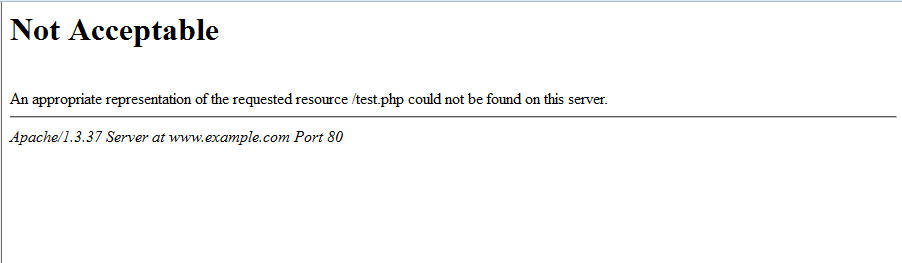
Credit: www.inmotionhosting.com
Frequently Asked Questions
What Does Http Error 406 Mean?
HTTP Error 406 indicates that the requested resource is not available in a format acceptable to the client. This error typically occurs when the server cannot fulfill the request based on the specified content types. It’s essential to check your request headers for compatibility.
How To Fix Http Error 406?
To fix HTTP Error 406, ensure that your request headers include acceptable content types. Update your browser settings or API requests to match the server’s capabilities. Sometimes, clearing the browser cache or switching browsers can also help resolve the issue.
What Causes Http Error 406?
HTTP Error 406 can be caused by mismatched content negotiation between client and server. If the server does not support the requested format, it will respond with this error. Incorrectly configured server settings or headers often lead to this issue.
Is Http Error 406 common?
HTTP Error 406 is not very common but can occur in specific circumstances. It primarily arises during API interactions or web requests with strict content negotiation. Understanding your server’s supported content types can help minimize its occurrence.
Conclusion
Http Error 406 can be frustrating. It shows that your request cannot be fulfilled. Understanding this error helps you fix issues quickly. Check your URL and headers first. Sometimes, a simple change can solve the problem. If the error persists, reach out to your web host.
They can provide support and solutions. Don’t let this error stop your browsing. With the right steps, you can get back online smoothly. Stay informed and keep your website running well.